Frequently Asked QuestionsYour Company @SRC
Question
What is the @SRC page? Where can I find it? What can I learn from my company's @SRC page?
Answer
Grid Tips
@SRC information is ordered in grids. Here's how to navigate, sort, and download them.
-
Download a grid in Excel format using the export grid button, available for each grid.
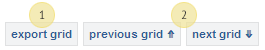
-
If multiple grids exist on one tab, use the next grid and previous grid buttons to navigate to them.
-
Click on grid headers to sort the contents of the grid. Shift-click to sort on more than one header in a grid.
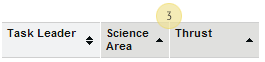
This company-specific page will give you targeted details about your company's participation with SRC. By reviewing the @SRC page, you will have information about how engaged your employees are and what your company is interested in.
Where can I find it?
The @SRC page is available to member company employees. Once signed in, you can access @SRC using the blue button on the My SRC page.
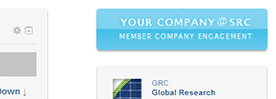
Or, go straight to the @SRC page now.
Overview Tab
Get a broad overview of summary data on this tab. Select a header to drill down to the detail tabs.
Boards and Committees Tab
Here you will find a comprehensive listing of each person listed as a participant on an SRC board or committee, sorted by SRC Program. You can find out who's involved in what boards and committees to understand what areas of the SRC portfolio are of most interest.
Liaisons Tab
Each grid on this tab represents Liaisons assigned by Program. You can see the breakdown of how Liaisons and Associates are assigned across different research, letting you know where people are concentrated. Research classifications such as Science Area, Thrust and Center are included when applicable.
Students Tab
Three grids on this tab give company-specific information about students. First, find any company-supported Fellows or Scholars. Second, find any students who have worked at an internship at your company in the last two years. Lastly, find SRC alumni who have been hired by your company, including their corporate email address if we have it. It's a great opportunity to network with recent student hires.
Events Tab
The Events tab helps you see how active your colleague's participation has been at events. You'll see attendance at both upcoming events and recent events, broken down by SRC Program. By looking at this data, you'll know who's attending events and networking with SRC researchers and students
Custom-funded Research Tab
For GRC only. This tab displays a list of all custom-funded tasks that were funded in part or whole by your company.
I/S Ratings Tab
Restricted to only those SRC Programs which track I/S Ratings. This tab provides all of the task ratings from the last two years and includes not only your company's Importance and Satisfactions ratings but also the Average Importance and Satisfaction ratings.
Website Usage Tab
The Website stats reports on account holders, active users, logins, and page hits by month for all personnel at your organization or its subsidiaries. It displays up to 36 months of data.


